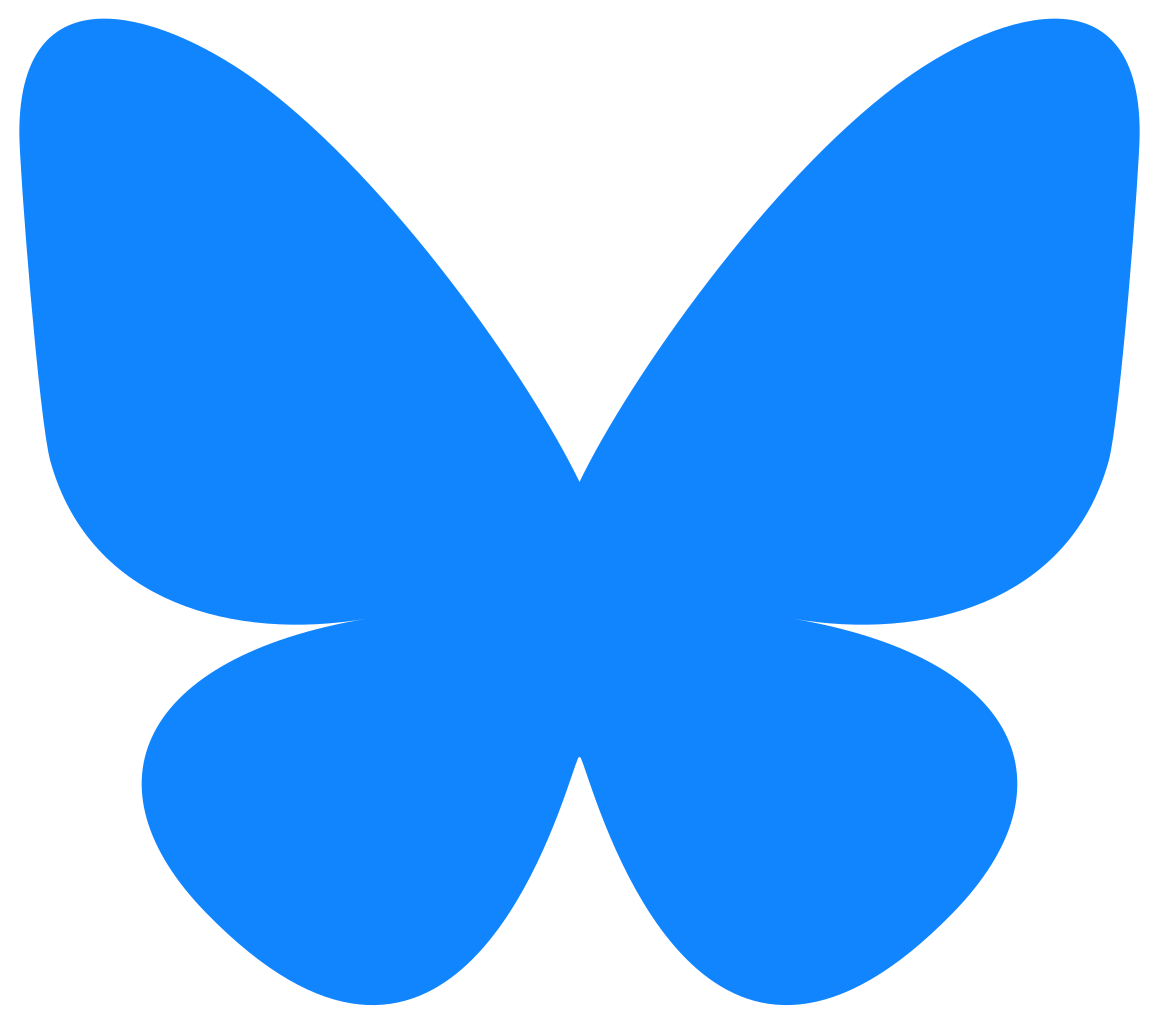I’ve been reviewing TVs for over a decade, and every year, I test the latest and greatest displays. From affordable QLED sets to premium OLED models, stores are filled with options. But don’t worry — I’m here to help make your shopping experience easier with my top picks for the best TVs.
After extensive hands-on testing, the Samsung S90D earns my highest recommendation overall. This TV offers the best balance between price and performance, with deep black levels that disappear into a dark room, vibrant colors, and solid smart features. However, shoppers who want the best image quality should consider splurging on the high-end LG G5. The G5 can get even brighter than the S90D, offering more impactful images when watching high-dynamic-range (HDR) movies and TV shows.
The goal of this guide is to keep things simple by focusing on the best TVs across four main categories. However, several other worthwhile displays are available for shoppers who want to dive deeper or have more specialized needs. Check out our full suite of TV buying guides for additional recommendations covering specific sizes, display types, features, and brands.
Our top picks for the best TVs
Best overall value: Samsung S90D 4K TV – See at Amazon
Best picture quality: LG G5 4K TV – See at Amazon
Best budget model: Roku Plus 4K TV – See at Amazon
Best midrange option: TCL QM7 4K TV – See at Amazon
Best overall value
Samsung 65-inch S90D OLED 4K TV
The S90D is our favorite TV overall. Its QD-OLED panel delivers a high-contrast image with vivid colors, wide viewing angles, and impressive brightness for this class.
The Samsung S90D hits just the right sweet spot between price and performance. The 65-inch model is often on sale for around $1,500 or less and offers image quality that beats every other TV in its price range. It also boasts a healthy assortment of smart features and a handsome design.
The S90D uses a QD-OLED screen, which allows it to control contrast on a pixel basis so black levels are truly black and bright highlights pop with pinpoint precision. Even the most expensive LED and QLED TVs struggle in this area. The S90D also uses quantum dot technology to provide a brighter and wider range of colors than competing midrange OLEDs from LG. Sony is the only other brand that sells an OLED with quantum dots, but it costs around double the price of the S90D.
In my testing, I measured a peak brightness of around 1,200 nits, which makes the S90D an excellent TV for watching high-dynamic-range (HDR) content. Many HDR videos are mastered with 1,000 nits in mind, so the S90D is capable of showcasing HDR highlights (like explosions) with the intensity that filmmakers intended. This all translates to gorgeous image quality with bold colors and sharp details.
Steven Cohen/Business Insider
Another area where the S90D excels is viewing angles. Many LED and QLED sets look great from a centered position, but their image quality washes out when you sit to the side of the screen. The S90D offers consistent picture performance even if you sit at an angle, so it’s a great fit for all kinds of rooms. The TV is also an excellent gaming display since it supports a 144Hz refresh rate with a PC or 120Hz with a PS5, Xbox Series X, or Nintendo Switch 2. This enables smoother gameplay with compatible titles.
Samsung’s smart TV interface even includes access to the Xbox app, which allows Game Pass subscribers to play Xbox games through the cloud. Samsung is one of the few TV brands to support this app. The TV’s interface also offers a great assortment of streaming apps, but I do wish the navigation speed were more consistent. I also ran into an issue where the TV would display annoying notifications for various terms of service updates while watching content. I disabled notifications in the menu, but this didn’t stop them. Ultimately, this was a small inconvenience, and it’s something that’s likely been fixed with firmware.
It’s also worth mentioning that, like all Samsung TVs, the S90D lacks Dolby Vision support. Dolby Vision can provide a slightly better HDR image when watching supported content through services like Disney Plus and Netflix, but its benefits are subtle on upper-midrange TVs like the S90D. With that in mind, I don’t consider Dolby Vision a must-have on a TV in this class. Check out our HDR TV guide for more information.
The S90D is available in many sizes, from 42 to 83 inches. However, keep in mind that the 42-, 48-, and 83-inch S90D models don’t use quantum dots. They still offer excellent image quality, but their color performance can’t match that of the 55-, 65-, and 77-inch sizes.
Samsung also sells a 2025 version of this TV, the S90F, that can get a little brighter but costs a lot more. The S90F will likely come down in price a lot as the year goes on, but for now, the cheaper S90D is a better buy.
Best picture quality
LG 65-inch G5 OLED 4K TV
The G5 is LG’s flagship OLED TV for 2025. It’s one of the brightest OLED TVs we’ve ever seen, delivering high-end image quality and an elegant design that can hang flush on your wall.
The G5 is the most impressive high-end TV I’ve tested, besting my previous pick in this category, the Sony A95L. Though Sony’s premium OLED is still a fantastic display, the G5 offers a brighter image with more impact while maintaining the pixel-perfect contrast that OLEDs are celebrated for.
Using an industry standard 10% test pattern with the TV set in its most accurate setting, I measured a peak brightness of around 2,400. That’s a record for an OLED and more than 1,000 nits brighter than many midrange models, like the Samsung S90D.
Of course, test patterns can only reveal show much. What’s actually important is how the TV looks when watching real-world content. And in a word, the G5 is stunning. High-brightness HDR movies like “Mad Max: Fury Road” and “Aquaman” pop from the screen in ways I’ve never seen on an OLED, taking full advantage of the G5’s nearly unmatched combination of intense peak highlights and infinite contrast. Viewing angles are wide as well, so you can sit to the side of the screen without any major shifts in contrast and color. Gamers even get a high 165Hz refresh rate when paired with a PC.
Steven Cohen/Business Insider
But while incredible on many fronts, the G5 isn’t quite perfect — no display is. The TV initially had issues with banding/posterization (blocky rather than smooth gradations of color and dark shades) when watching certain types of HDR content. In April, LG released a firmware update to minimize this.
However, the G5 still wasn’t completely free of posterization after that update, as I did spot it in a few isolated sequences. That said, through weeks of testing, the banding occurred so rarely that I don’t consider it to be a major issue. Likewise, LG has since released another firmware update that aims to further improve this. Those highly sensitive to spotting posterization may want to consider other high-end TVs that are less prone to it (like the Samsung S95F). But when evaluating the TV’s image quality as a whole, the G5 has the best picture performance I’ve seen.
The G5’s webOS smart TV interface works well enough, but it isn’t my favorite platform. The homepage is a bit barebones in design and features shopping recommendations too prominently. But you still get access to all of the best streaming services, and general navigation and usability are solid. I did run into some errors with hands-free voice search, but it works better when using the remote.
The TV has a handsome build with sturdy materials and a thin profile. It comes with a flush wall mount that lets you hang the panel up with virtually no gap. But the tradeoff is that the display doesn’t include a traditional stand at all. If wall mounting isn’t doable in your room, you’ll have to purchase a separate stand.
There are competing OLEDs that handle some of the G5’s flaws a bit better, but they fall short in other areas, like peak brightness. That said, there are two OLED TVs I’ve got my eye on that could surpass the G5 in overall picture quality: Sony’s recently released Bravia 8 II and Panasonic’s upcoming Z95B. I’ll be testing the Sony soon and will update this guide with details on how it stacks up. Meanwhile, pricing and availability for the Panasonic are still pending.
Best budget model
Roku 65-inch Plus Series QLED 4K TV
Roku’s Plus Series is the company’s budget-friendly QLED TV. The display boasts local dimming and quantum dots to deliver solid contrast, color, and brightness performance for the money. It also uses our favorite smart TV interface and includes a handy rechargeable remote.
The Roku Plus Series can’t match the image quality of the pricier TVs in this guide, but it delivers better performance than most competing models in its price range. I also love Roku’s smart TV interface, which is smooth and easy to use.
The Plus Series replaces my previous pick in this spot, the Hisense U6N. The U6N is a better TV overall, but it’s become hard to find in stock, and some retailers recently marked up its price, which makes it less budget-friendly. As it stands, I now give the Roku Plus Series an edge for budget shoppers.
What makes the Plus Series stand out compared to many similar sets is its color and contrast capabilities. The TV has a QLED panel to deliver a wide range of colors, and it uses a feature called local dimming to dim and brighten specific areas across its screen.
Ryan Waniata/Business Insider
As a result, the Plus Series can create deeper black levels than cheaper TVs that lack dimming. However, the Plus Series’ dimming isn’t as precise as more expensive TVs that use Mini LED backlights or OLED panels, so it’s more prone to blooming (halos around bright objects in an image).
Most budget TVs max out at about 300 nits of brightness, which is relatively dim. But the Plus Series hits a peak of 600 nits of brightness. I generally recommend at least 800-1,000 nits for the best performance, but 600 is enough to start seeing the benefits of HDR.
However, the Plus Series makes some compromises when it comes to gaming performance. The TV is limited to a 60Hz refresh rate rather than 120Hz. This means it can’t support high-frame-rate gaming on a PS5, Xbox Series X/S, Switch 2, or PC. To get 120Hz, you’ll have to pay a bit more for a midrange model like the TCL QM7.
The TV also suffers from narrow viewing angles, so there’s a noticeable shift in color and contrast quality when you sit to the side of the screen rather than right in front. This is a common drawback on a lot of QLED TVs, but it’s something to keep in mind.
Buyers should also note that Roku just launched an updated 2025 Plus Series model that uses a more advanced Mini LED backlight. This upgraded display should enable even better contrast, but it costs more. For now, the older Plus Series is the better value.
Read our Roku Plus Series 4K TV review.
Best midrange option
TCL 65-inch QM7 QLED 4K TV
The TCL QM7 is an impressive midrange QLED TV. Its Mini LED contrast performance, high brightness, and 144Hz gaming capabilities are nearly unrivaled at this price range.
TCL’s QM7 is an excellent midrange QLED and one of the best TVs in its price range. Like the cheaper Roku Plus Series, it uses quantum dots and local dimming. But this model has a Mini LED backlight for higher contrast, and it can get much brighter. It also supports up to a 144Hz refresh rate, making it a better gaming TV.
During my testing, the QM7 impressed me with vibrant HDR images and great contrast. I measured a peak of around 1,700 nits of brightness. That’s well above the 1,000 nits that most high-dynamic-range material is mastered for, so specular highlights (like explosions) pop with the intensity that content creators intended. Black levels are also solid for this class, but they don’t quite disappear into a dark room like they do on OLEDs or pricier QLED TVs I’ve reviewed.
Steven Cohen/Business Insider
Likewise, viewing angles leave a bit to be desired, so you’ll want to sit in a centered position to get the best picture quality. It’s also important to remember that this is a midrange set, so image processing isn’t on par with flagship models from Sony, Samsung, and LG. As a result, lower-quality sources, like cable TV and YouTube streams, tend to look softer than they do on premium displays.
However, considering its price, the QM7 is a stunner. The TV is also one of the most affordable displays to support a 144Hz refresh rate when paired with a gaming PC (120Hz when connected to a PS5 or Xbox Series X). Coupled with the display’s VRR (variable refresh rate) and ALLM (auto low latency mode) capabilities, this results in smooth gaming performance that minimizes lag and screen tearing.
I also found the QM7’s Google TV interface to be snappy and responsive when navigating through apps. That said, I did run into a few glitches here and there, but nothing that detracted from my overall experience.
The QM7’s full retail price is already a solid value, but the 65-inch model is frequently on sale for $698. You’ll need to pay more if you crave perfect black levels and sharper picture processing, but the QM7 is a steal for that price. A newer version of this TV, the QM7K, is also available. It gets even brighter and has better dimming performance, but costs a lot more. For now, the older QM7 is the better value.
Read our TCL QM7 4K TV review.
The best TVs compared
Steven Cohen/Business Insider
Here’s a rundown of key specifications for each of our top TV picks to offer an overview of how they compare.
Check out our other TV buying guides
Steven Cohen/Business Insider
Our guide to the best TVs is designed to keep things simple, with our four top picks categorized by overall performance. But these aren’t the only models we recommend. If you want to dive deeper into additional TV options, visit our supplemental buying guides, which focus on picks across specific sizes, display types, budgets, brands, and features.
Other TVs we reviewed
Les Shu/Business Insider
Though they didn’t quite make the cut for this guide, my team reviewed several other display models in our efforts to find the best TVs. Here’s a rundown of some other notable TVs we tested, along with details on why they didn’t make our top four picks.
LG G4 OLED 4K TV – See at Amazon
LG’s G4 is an incredible high-end TV with stunning contrast. However, LG’s new G5 offers a substantial brightness upgrade. The G4 is still a great alternative for people who want a less expensive premium OLED, but the G5 is a better buy for enthusiasts who crave the best image quality.
Read our LG G4 review.
Samsung S95F OLED 4K TV – See at Amazon
The S95F is another excellent high-end TV alternative to the G5. It can’t get quite as bright, but it’s capable of offering slightly richer colors in some content. However, the S95F uses a divisive matte screen rather than a typical glossy screen. The matte panel does a fantastic job of combating reflections, but it causes black levels to look elevated in a bright room. Ultimately, we prefer how the G5 preserves inky black levels. But if you have trouble with ambient light, the S95F could be a better fit. Samsung also sells an older, less expensive version of this TV, the S95D, that offers similar performance but is a little dimmer.
Read our Samsung S95F review and Samsung S95D review.
LG C4 OLED 4K TV – See at Amazon
The C4 is LG’s midrange OLED model from 2024, and it’s an excellent TV. In fact, its performance is nearly neck and neck with our top pick in this guide, the Samsung S90D. However, the C4 doesn’t use quantum dots while the 55-, 65-, and 77-inch S90D models do. This feature gives those S90D sizes slightly better color capabilities. Since both TVs are often sold for the same price, we give an edge to the S90D. LG also sells a 2025 version of the C4, called the C5, and though it gets a bit brighter, it costs more and still can’t quite match the S90D’s color performance.
Read our LG C4 review and LG C5 review.
TCL QM6K QLED 4K TV – See at Amazon
This is TCL’s most affordable Mini LED TV, and it compares favorably to the Roku Plus Series. Both TVs offer similar brightness capabilities, but the QM6K has better dimming performance and a higher refresh rate. That said, the QM6K is pricier than the Roku, so we still consider the Plus Series a better budget pick. Likewise, you can still find the 2024 TCL QM7 on sale for less than the QM6K, and though an older model, the QM7 delivers better overall picture quality.
Read our TCL QM6K review.
Roku Pro Series QLED 4K TV – See at Amazon
Roku’s Pro Series TV is an excellent midrange QLED with image quality that’s similar to the TCL QM7. We ultimately give an edge to the QM7 when it comes to picture performance for the money, but we do prefer Roku’s smart TV interface over the QM7’s Google TV system.
Read our Roku Pro Series 4K TV review.
Vizio Quantum Pro QLED 4K TV – See at Walmart
The Quantum Pro is a decent midrange QLED with superior viewing angles than most competitors in its class. However, its contrast is lacking compared to similarly priced options from TCL and Hisense.
Read our Vizio Quantum Pro 4K TV review.
Amazon Fire TV Omni Mini LED – See at Amazon
The Omni Mini LED is Amazon’s new flagship TV. This model uses a Mini LED backlight to provide higher contrast and brightness than the brand’s cheaper offerings. It stacks up well against other TVs in its class, like the QM7, but its list price is a bit high, and we prefer other smart TV systems over Amazon’s Fire TV interface.
Read our Amazon Fire TV Omni Mini LED review.
Amazon Fire TV Omni QLED – See at Amazon
The Omni QLED is Amazon’s midrange smart TV model. It offers convenient hands-free Alexa control, but its picture quality is beaten by similarly priced sets like the Roku Plus Series.
Read our Amazon Fire TV Omni QLED review.
Amazon Fire TV Omni – See at Amazon
Amazon’s standard Omni series 4K TV delivers mediocre picture performance for the money. If the TV’s Alexa integration is a selling point, we recommend getting the Omni QLED instead since it delivers much better image quality for nearly the same price.
Read our Amazon Fire TV Omni review.
How we test TVs
Les Shu/Business Insider
To select the best TVs, our team relied on hands-on testing informed by more than a decade of experience covering home entertainment products. We evaluate displays across a series of testing factors, including image clarity, contrast, high-dynamic-range capabilities, peak brightness, color range, viewing angles, smart TV features, and overall value.
We use a colorimeter to measure a TV’s brightness and test patterns from the Spears & Munsil UHD HDR Benchmark 4K Blu-ray disc to evaluate other objective display capabilities.
We also rely on an assortment of clips from movies and TV shows to get a better feel for how a TV actually performs under regular use. Clips are selected to focus on sequences that help demonstrate a TV’s black-level quality, highlight performance, color range, and clarity. We also watch a mix of native 4K resolution (Ultra HD), high definition (HD), and standard definition (SD) content to see how a TV handles various resolutions through streaming, cable, and Blu-ray players. Viewing is conducted in both bright and dark rooms.
Smart TV features and navigation are also tested to determine how long it takes for apps to load and how reliable overall stability is. Voice search and digital assistant performance are taken into account as well, along with other extra perks like ambient modes, smart home control, and game streaming support.
For more details on our review process, check out our breakdown of how we test tech products.
What to look for in a TV
Steven Cohen/Business Insider
If you buy a TV in 2025, it will likely be branded as one of four primary display types: OLED, QD-OLED, QLED, or LED. Though performance varies depending on which specific model you buy, each tech has its own strengths and weaknesses.
Below is a rundown of the pros and cons for each, along with guidance on different smart TV platforms and size options. For a more detailed breakdown of TV panel technology, check out our QLED vs. OLED comparison.
What is an OLED TV?
An OLED (organic light-emitting diode) TV uses self-illuminating pixel technology to display its images without a backlight.
Who it’s best for: OLED TVs are best for people who want high-end picture performance in a space that doesn’t let in a ton of ambient light. Though they still look good in most living rooms, some models can be too dim for areas filled with direct sunlight.
Pros:
- Infinite contrast ratio
- True black levels
- Wide viewing angles
- Expanded color gamut
- Overall performance is similar across different models
Cons:
- Peak brightness is typically dimmer than top QD-OLED or QLED TVs*
- Color volume can’t match TVs with quantum dots
- Some risk of burn-in in extreme cases
- Limited sizes and budget tiers to choose from
*Some newer OLED TVs use MLA or four-stack panel technology, enabling them to match top QD-OLED TVs in peak brightness.
What is a QD-OLED TV?
A QD-OLED TV is a type of OLED TV that adds a filter of quantum dots to its panel to enable better color and brightness performance.
Who it’s best for: QD-OLED TVs are great for people who want the absolute best picture quality. Since they’re brighter than regular OLEDs, they’re suited for home theaters and average living rooms alike, and they deliver a bit more HDR punch in highlights.
Pros:
- Infinite contrast ratio
- True black levels
- Wide viewing angles
- Expanded color gamut
- Brighter than a regular OLED
- Better color volume than a standard OLED
Cons:
- Peak brightness still can’t match top QLED TVs
- Some risk of burn-in in extreme cases
- Limited sizes and budget tiers to choose from
What is a QLED TV?
A QLED is a TV that uses an LCD (liquid crystal display) panel with an LED (light emitting diode) or Mini LED backlight and a filter of quantum dots. QLED TVs may or may not include local dimming, which enables contrast control over specific LEDs on the screen. To get the best performance on a QLED TV, you should look for models with local dimming and a Mini LED backlight.
Who it’s best for: QLED TVs are good for people who favor high brightness to get the best performance in rooms that let in a lot of outside light. High-end models can also deliver excellent overall picture performance with vibrant HDR highlights, but we still prefer OLED technology for the best quality in a home theater.
Pros:
- Top models have industry-leading brightness and color volume
- Models with local dimming and Mini LEDs can provide great contrast
- No risk of burn-in
- Lots of sizes and budget tiers to choose from
Cons:
- Even top Mini LED models can’t match the contrast of an OLED
- Black levels are lacking on models without local dimming
- Viewing angles are typically mediocre
- Performance varies a lot across different models and budget tiers
What is an LED TV?
An LED TV uses LCD panel technology with an LED backlight. Backlights can either be direct or edge-lit. The main difference between an LED and a QLED TV is that LED TVs don’t use quantum dots. Most TVs branded as LED are budget-focused models without local dimming or wide color support, but some exceptions exist.
Who it’s best for: LED TVs are best suited for budget shoppers. Most of these displays only offer basic image quality and lack the color and contrast performance you’d get on a QLED or OLED.
Pros:
- No risk of burn-in
- Lots of sizes and affordable options
Cons:
- Typically lacks wide color support
- Contrast is mediocre without local dimming
- Edge-lit backlights can lead to uneven black levels
- Viewing angles are usually mediocre
What size TV is best?
TVs come in various sizes, with options as small as 24 inches and as large as 100 inches or more. When deciding what size TV to get, you should consider a few factors, including the display’s resolution, the size of the room it’s in, how close you plan to sit, and how much money you’re willing to spend.
Typically, bigger screen sizes are pricier than comparable models in smaller sizes, and you’ll need to have a big enough TV stand or wall with a mount to fit the TV you buy. Certain sizes are also better suited for certain resolutions.
For instance, HD resolution screens are acceptable for smaller sizes, around 43 inches or under. In that range, it’s difficult to see the benefits of a higher resolution from an average viewing distance. On sets 50 inches and larger, we recommend opting for a 4K set to get the best image quality, especially if you plan to sit close to your display. Meanwhile, the subtle benefits of 8K resolution are best appreciated on extra-large TVs that are 75 inches or more.
Many companies use 65 inches as their flagship size to showcase their best TV models, and we think this size offers a great balance between big-screen immersion and value without becoming too big for most living rooms.
What smart TV interfaces does each brand use?
Pretty much any new TV you buy in 2025 will be a smart TV with built-in support for accessing various streaming services. However, different brands use different smart TV operating systems (OS).
Here’s a breakdown of popular smart TV platforms and the brands that use them:
- Android TV: Older models from Sony, TCL, and Hisense
- Fire TV: Amazon, Panasonic, Toshiba, Insignia, Pioneer, Hisense
- Google TV: Sony, TCL, Hisense
- Roku TV: Roku, TCL, Hisense
- SmartCast: Vizio
- Tizen: Samsung
- webOS: LG
Although the selection of apps across each OS is slightly different, they all offer access to the most popular streaming services. They also deliver similar features, but the style of navigation, personalization options, and extra perks vary.
We generally like Roku’s interface the best since it’s the most straightforward and reliable. However, its design is a little outdated compared to other platforms that offer a more modern, content-focused style.
Which smart TV OS is best for your needs depends on personal preference and whether you’re already plugged into a smart home ecosystem. For instance, a Google TV or Fire TV will pair more seamlessly with existing Google or Amazon accounts and devices you might already own.
If you don’t like the interface built into your TV, we recommend checking out our guide to the best streaming devices. You can choose a stand-alone streaming device with whatever OS you prefer. Stand-alone streaming players also tend to offer snappier performance than built-in smart TV interfaces. Reliable Roku and Fire TV devices are frequently on sale for as little as $20.
Do you need a TV with HDMI 2.1?
Many midrange and high-end TVs feature inputs that use the HDMI 2.1 specification. HDMI 2.1 ports can display signals at up to 4K/120Hz (some TVs also enable 144Hz or 165Hz with a PC), along with support for variable refresh rate (VRR) and auto low latency mode (ALLM). These features are primarily geared toward gamers since they enable smoother gameplay while minimizing lag and screen tearing.
In order to enable HDMI 2.1 features, every device in your entertainment chain must support HDMI 2.1, including your TV and gaming console/PC. Likewise, if you use video passthrough on a soundbar or AV receiver to connect your gaming system to your TV, that audio device must also support HDMI 2.1.
Finally, your HDMI cables must be rated for 48Gbps to ensure they are able to transmit the full bandwidth needed for HDMI 2.1. Check out our guide to the best HDMI cables for our top recommendations.
TV FAQs
Steven Cohen/Business Insider
Are 2025 TV models available?
New 2025 TV models from LG, Samsung, Sony, Hisense, TCL, and Roku are now available. Options from Panasonic are coming later this year.
That said, it’s important to remember that 2024 TV models will remain available to purchase for the better part of the year, and they cost substantially less than their 2025 counterparts. With that in mind, many 2024 models remain a better value while supplies last.
You can learn more about new models in our 2025 TV roundups:
When is the best time to buy a TV on sale?
If you’re shopping for a new TV, the best time to purchase a display on sale is during big deals events like Black Friday, Cyber Monday, or Amazon Prime Day. TVs often drop to their lowest prices during these sales. You can also find big discounts in the weeks leading up to sports events like the Super Bowl and March Madness, and sales tied to holidays like the Fourth of July and Memorial Day.
What TV brands should you consider?
There are many TV brands to choose from, but some are better for certain needs than others. Sony, Samsung, LG, and Panasonic are the cream of the crop if you’re looking for the latest display technologies and the best build quality. However, their midrange and entry-level TVs are slightly overpriced compared to similar options from competing brands. If you want a high-end OLED or QLED TV, the above brands should be your first choice, but you can often get more bang for your buck from other companies.
For instance, Hisense, TCL, and Vizio all sell affordable mid-tier QLED TVs that offer similar, if not better, picture quality than comparable options from Sony, LG, and Samsung. You’ll still get better build quality and fancier design perks from those more expensive brands, but these value-geared companies deliver advanced features like quantum dots and local dimming without breaking the bank.
Roku and Amazon have also launched midrange and entry-level TVs to compete with Hisense, Vizio, and TCL. Their top models are solid buys if you can snag them on sale, but otherwise, you can find options with slightly better specs for about the same price from other companies.
Buyers who just want a no-frills entry-level LED TV should also consider budget brands like Insignia and Toshiba. Both companies sell inexpensive 4K and HDTVs that use the Amazon Fire TV interface, and they tend to get heavily discounted during sales like Prime Day and Black Friday. Generally, we recommend paying a bit more to get a TV from one of the other brands we’ve already mentioned, but these displays are fine for casual viewing, especially if you want a smaller screen for a bedroom or dorm.
Do Hisense and TCL QLED TVs use quantum dots?
Hisense and TCL sell several TV models advertised as QLED TVs, which means they should use a technology called quantum dots. Quantum dots refer to nanocrystals used in a display panel to help produce expanded color performance. However, two class-action lawsuits have been filed by individuals in the US who claim certain TCL and Hisense QLED models are either missing quantum dots or have such a small amount that they don’t offer their proposed benefits.
In response, Hisense shared this statement with Business Insider. “Hisense stands by the high quality of its products and is confident that the complaint is without merit. Our products have been verified by tests conducted by an independent third-party lab that are consistent with our product claims. Per company policy, we will refrain from commenting further on this legal matter.”
TCL also shared a statement with Business Insider. “TCL stands behind our high-performance lineup, which provides uncompromised color accuracy. TCL has definitive substantiation for the claims made regarding its QLED televisions and will respond to the litigation in due course. We remain committed to our customers and believe in the premium quality and superior value of our products. In the context of the ongoing litigation, TCL will validate that our industry-leading technologies meet or exceed the high bar that TV viewers have come to expect from us.”
While buyers should be aware of these lawsuits, no rulings have been made, and these claims do not affect our current reviews. It’s also important to note that there isn’t an industry-wide QLED certification process that defines exactly what quantum dot specifications are needed to qualify a display as a “QLED TV.” Until more is revealed, our recommendations stand. All of the TCL and Hisense QLED TVs we include in our buying guides delivered good image quality in our tests, and their performance represents a great value within their price range.
Do TVs offer good sound quality?
Generally speaking, TVs offer mediocre sound quality. To keep TVs thin and affordable, manufacturers use small speaker drivers, often positioned in areas with poor performance. This leads to weak sound quality with muddy dialogue, flat dynamics, and a lack of bass.
We recommend purchasing a soundbar or a full surround sound system to get the best sound quality with your TV. Check out our soundbar and speaker guides to see our top recommendations:
For more details on the latest advancements in immersive surround sound technology, check out our guide to Dolby Atmos.
Can I watch free local channels on my TV?
Most TVs include integrated digital tuners that can receive free over-the-air broadcasts when paired with an antenna and a coaxial cable. Reliable digital antennas can cost as little as $20. Check out our guide to the best indoor TV antennas to see our top recommendations.
The exact number of channels you’ll be able to pick up relies heavily on where you live, but so long as you’re within a certain distance from local broadcast towers, you should be able to watch channels like ABC, CBS, NBC, and Fox. You can check the available channels in your community through the AntennaWeb tool.
If you live in an area with poor antenna reception but still want an alternative to cable that provides access to popular channels, check out our guide to the best live TV streaming services.
Should I be worried about burn-in on my TV?
If you leave a static image on your TV for too long, some displays are susceptible to an issue called burn-in. When burn-in occurs, a faint outline of an image gets permanently stuck on your display. Thankfully, burn-in is rare on modern TVs, so most people don’t need to worry about it. However, there are some considerations you should be aware of.
First and foremost, OLED is the only current TV technology prone to burn-in. Though LCD-based TVs, like QLED and LED, are not 100% immune to burn-in, cases are so rare that they’re not considered to be at risk like an OLED TV. But while OLED shoppers should be mindful of this risk, all OLED TVs have built-in features designed to prevent burn-in, including pixel-shift modes and pixel-refreshers.
Websites like Rtings have done long-term burn-in tests with various OLED models. Though their results prove that burn-in can technically occur on even top OLED TVs, their tests reveal that it’s not really an issue for people with regular viewing habits. Burn-in only happens in extreme situations, like if you just watch the same cable channel with the same logo at the bottom of the screen all day.
I’ve had an LG CX OLED TV in my own home theater setup for over three years. I stream various services, watch cable TV, and play video games (with plenty of static elements) regularly, and the TV shows no signs of burn-in. Unless you plan to stay tuned to the same cable news channel 24/7, we don’t think burn-in should be a factor when deciding between an OLED TV or another display type.
Source link