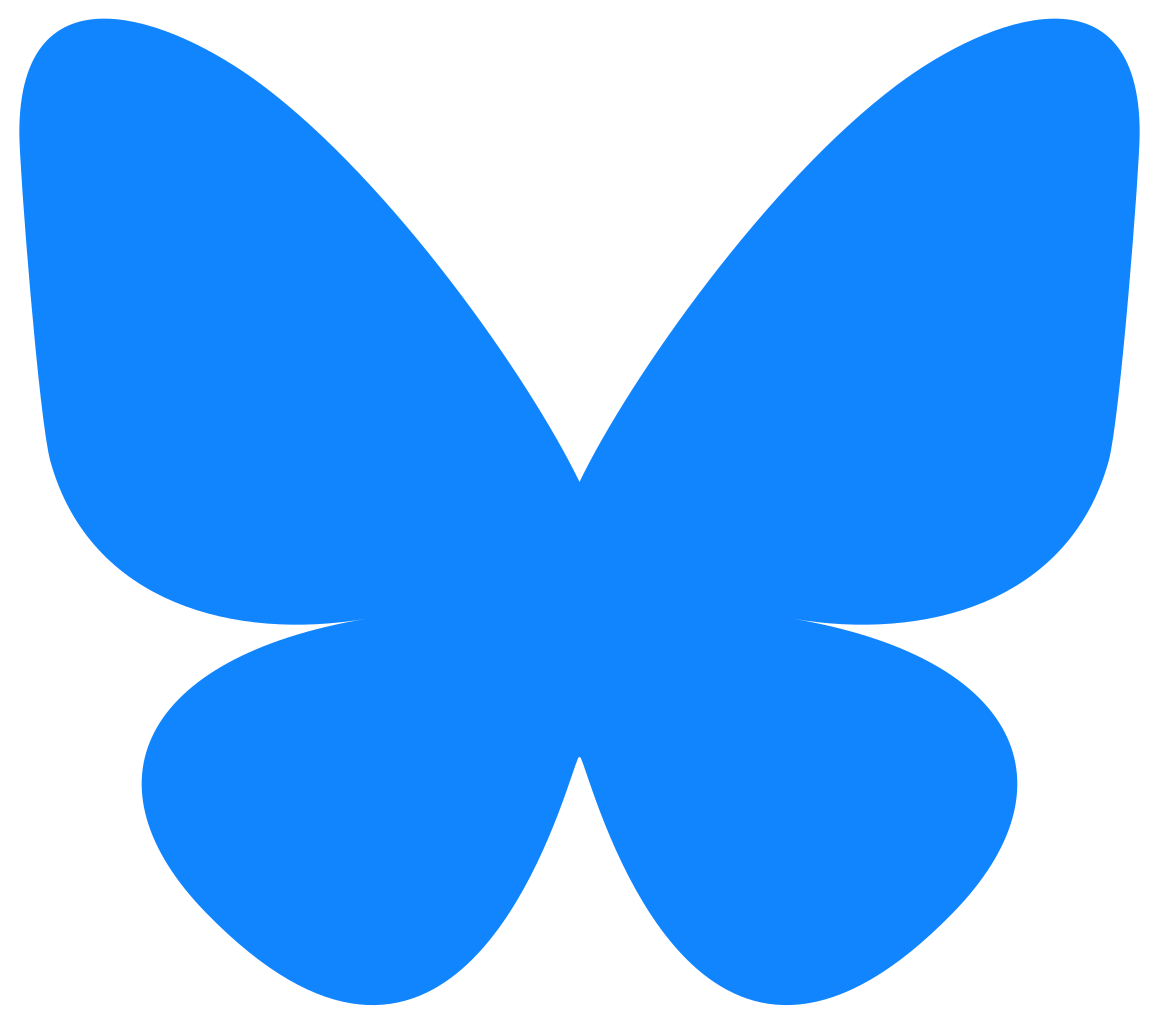There’s nothing quite as satisfying as enjoying a homemade shot of espresso, but pulling a shot can be a daunting feat if you don’t know where to start. It can take hours to research the best espresso machine and learn how to dial in your beans. If you just want to enjoy quality espresso at home without plunging down this rabbit hole, then the Breville Oracle Jet is a great option.
With a built-in grinder and automatic dosing, tamping, and steaming, the Oracle Jet comes with everything you need to brew your favorite espresso-based drink at home. It also has a nifty digital user interface that walks you through the entire brewing process, from helping you tune the grinder settings for the perfect shot to steaming milk for your cappuccino or latte.
As someone who’s worked many busy café shifts behind the bar and has a manual espresso setup at home, I was a little skeptical about testing out a machine that automates so much of the process. But, I was pleasantly surprised by how easy and fun the Oracle was to use, and by the quality of espresso it produced. The Oracle Jet provides a great set of automatic features that make the brewing process approachable for absolute beginners, without taking away the hands-on aspect that makes brewing at home so satisfying.
Breville Oracle Jet Espresso Machine
The Oracle Jet is Breville’s newest, most advanced, and most expensive espresso machine. It offers tons of customizations for making cafe-quality drinks at home, including the ability to make cold brew on demand.
Getting started
Setting up the Breville Oracle is quick and simple, and there’s a thorough walk-through mode that takes you through each step. Just install the water filter in the water tank and fill it up, run a quick initial rinse cycle, and place the bean hopper on top of the machine.
Abby Hersh/Business Insider
It even comes with a testing strip so you can calibrate your water hardness. This is used to determine how often the machine prompts you to run a descale cycle and change the water filter, which is essential maintenance for your machine’s longevity.
Brewing espresso
Brewing a shot of espresso with the Oracle is as easy as it gets without going fully automatic. You don’t even need to worry about how much coffee to grind — the Oracle will dose it for you.
Abby Hersh/Business Insider
First, you insert the portafilter into the grinder. Once you lock it into place, it will grind the coffee and automatically tamp the grounds down. Then, all you have to do is unlock the portafilter from the grinder, lock it into the grouphead, and press a button to brew your shot. The brewing automatically stops once a set amount of water has passed. There are preset single- and double-shot options, but you can also adjust how much water you want in your shot if you prefer.
Dialing in
Abby Hersh/Business Insider
As mentioned above, brewing a shot on the Oracle is easy. But really, brewing a shot on any machine is easy, and the general workflow is pretty standard: you grind the coffee into the portafilter and pull the shot. The hard part is getting that shot of espresso to actually taste good. The process of adjusting your brewing parameters to achieve your ideal espresso shot is called “dialing in,” and this is probably the greatest learning curve when it comes to brewing espresso.
You can picture water flowing through a jar of sand. It will pass quickly through coarse, rocky sand, and slowly through very fine sand. Similarly, if the water passes too quickly through the coffee grounds, then it won’t have enough time to extract all the stuff that makes your espresso taste round and full-bodied, and it will end up tasting too sour. This is called under-extraction. Conversely, if the water passes through too slowly, then too much coffee will get extracted, resulting in a shot that is bitter. This is called over-extraction. Dialing in is the process of finding the elusive sweet spot between under- and over-extraction and the focus of many espresso aficionado’s obsession (including mine).
I was pleasantly surprised by how simple and straightforward the Oracle makes this process. It gives a digestible overview of the concepts of coffee extraction and helps you adjust your grind setting to get within the recommended brewing range. Compare that to dialing in on a manual setup, where you’d have to adjust the grind setting (how fine or coarse you go), coffee dose (how much ground coffee goes into your espresso puck), and the amount of water used to brew the shot. While the Oracle removes much control from the dialing-in process, it also greatly simplifies it, and it’s certainly good enough to achieve a solid shot of espresso.
Consistency
To see how consistent the Oracle is, I measured results across 10 double shots brewed on the same grind setting using medium-roasted espresso beans. Across my tests, the grinder dosed out about 20-22 grams of coffee, the shots took 24-29 seconds to brew, and they yielded 45-50 grams of coffee. All in all, I think this level of consistency is great considering that the dosing process is completely automatic. The difference between shots is pretty negligible, especially if you’re adding milk to your espresso.
Abby Hersh/Business Insider
The Oracle Jet offers several different espresso brewing methods — regular espresso, “cold espresso,” and “cold brew.” The espresso pucks are prepared the same way, but the cold extraction methods use room-temperature water. The cold espresso takes about 1 minute and 10 seconds to brew, and yields about the same amount of water as a hot shot of espresso. The cold brew takes around 2.5 to 3 minutes and yields enough water for a ready-to-drink glass of cold brew — you only need to add ice.
I didn’t love how the cold espresso turned out. It was really acidic and didn’t have much body to balance it out. However, Breville’s website recommends this feature for darker roasted coffees, which have less acidity to begin with, and I used a medium roast, so this may explain my results.
I was pleasantly surprised with the Oracle’s cold brew though. It was crisp, bright, and much less bitter than a regular espresso. It didn’t have nearly as much smoothness and body as traditional cold brew, which is brewed with coarsely ground coffee over 12 to 24 hours, but it still produced a refreshing drink that I’d happily enjoy in a pinch. Plus, I think it’s an innovative way to make use of the dynamic heating capabilities of the thermojet heating system.
AutoMilQ milk steaming
Abby Hersh/Business Insider
The Oracle Jet comes with an automatic milk steaming function, achieving the ideal temperature and foam level based on your selected drink and dairy option. That’s right — the milk steaming even accounts for dairy alternatives. You can choose from traditional dairy, oat milk, almond milk, or soy milk, and the steamer will adjust the end temperature accordingly.
If you’re going for latte art, you’ll want to give your steamed milk a good couple of swirls in the pitcher just to help mix the foam in with the rest of your milk, which is essential for pouring art. You can also bypass the automatic milk steaming and pull the wand outward to steam manually. Having more control over the angle of the pitcher and steam wand will allow you to better aerate the milk, resulting in a more even microfoam.
Overall experience
Abby Hersh/Business Insider
One thing that really struck me when using this machine is the well-thought-out design and ease of use. The digital interface is easy to navigate, with a slick touchscreen that intuitively breaks down the coffee brewing process. As someone who used to work as a front-end software developer, I have a soft spot for really well-designed user interfaces, and navigating the features of this machine was seamless and intuitive. The machine even has a dark mode — so slick!
There are plenty of other small details that make it really easy to use, like a hatch to easily refill the water tank from the front of the machine and a wheel that helps rotate the machine so you can easily turn it around when you need to remove the water tank. I really enjoyed the Oracle’s smooth combination of tech and coffee brewing.
Cons to consider
If you’re like me and you want full control over your dialing-in process, you’ll definitely hit a wall with the automatic dosing feature. There’s no way to dose a specific weight of coffee. Instead, the Breville’s built-in grinder fills the portafilter basket until a sensor detects that the grounds have reached a set height. My test doses varied by 1-3 grams, which is pretty consistent, especially when adding milk. However, controlling the exact weight of coffee in the basket is important for a precise dialing-in process, and these small differences are more pronounced if you’re brewing lighter roasted coffees (as I like to do). If this is important to you, it’s best to go for a setup with a separate grinder so you can control how much coffee you’re grinding. You can check out our Breville Bambino review if you’re interested in a Breville stand-alone machine.
Also, because the auto dosing is based on reading the height of ground coffee, and lighter roasted coffees have higher bean density, significantly more coffee ends up getting dosed when grinding lighter roasts. When I tested pulling shots with lighter roasted coffee, the doses ended up between 23-25 grams. For reference, I typically brew 18-20 grams of coffee for a shot, so 25 grams is significantly higher. When I tested with a darker roast, however, the dose ended up at 20-22 grams of coffee which is more in range for a standard double shot. So, if you prefer to brew lighter roasted coffees then finding the perfect dial will be more challenging.
What are your alternatives?
If you’re looking for a more automatic coffee solution in a similar price range, check out the Terra-Kaffe TK-02. You can adjust the dosage, water, and even brew temperature of your shot, but the grind size control is much more limited with only five coarseness settings. Read our full Terra-Kaffe TK-02 review.
For a more affordable all-in-one, you can also look into the Breville Barista Express Impress. This machine comes with a Breville Smart Grinder Pro, which isn’t quite as strong as the Baratza grinder on the Oracle, but if fine-tuning your shot isn’t as important, then this is a great option to consider. Read our full Breville Barista Express Impress review.
The Breville Barista Pro sits somewhere in between the Impress and the Oracle Jet, but doesn’t provide as many automatic features (tamping is still manual on this machine), and the Baratza grinder has 30 instead of 45 adjustment steps. Read our full Breville Barista Pro review.
For more options, check out our guides to the best espresso machines and best budget espresso machines.
The bottom line
Abby Hersh/Business Insider
The Oracle Jet is a great espresso machine that gives you everything you need to craft a high-quality espresso drink at home. It’s beautifully designed and easy to use, both in its physical and digital features, and it really simplifies the dialing-in and brewing process, helping anyone get over the intimidating learning curve of pulling a good shot of espresso. This machine prioritizes ease of use over precision, so it’s not the best option for espresso nerds like me, but it’s a great all-in-one machine that brews great coffee with ease, speed, and consistency.
Source link